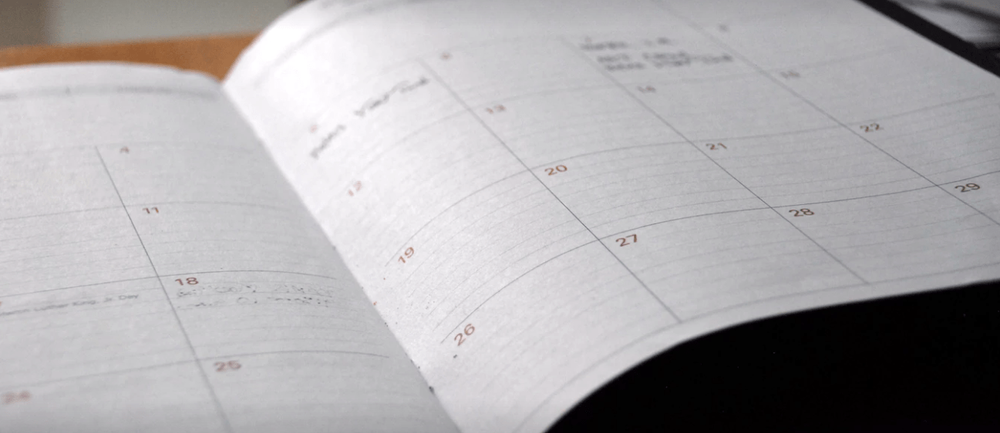CHAPTER FIVE: Prep Beautifully
In This Chapter:
-How and why you should auto-confirm every meeting
-Adding smart metadata to each calendar invite
-Our example of a contact dossier
There are only two things cooler than walking into a meeting being perfectly prepared.
- Moonwalking into a meeting to the song Billie Jean—perfectly prepared
- The first edition of “Godzilla – King of Monsters”, in mint condition
Short of those two things—seriously—nothing is cooler.
So now that you’re ready to be cool, let’s show you how to prep beautifully for meetings.
Auto Confirm Every Meeting
They say the worst meeting is the one where you’re the only attendee. We’ve all had this happen, it’s not just you. The first step of prepping for meetings is to make sure there’s an actual meeting happening.
You may be all prepped and ready for your big meeting but that doesn’t mean everyone else is. The fact is, most people don’t take their calendar very seriously, and it’s up to you to make sure everyone you’re coming into contact with is still on task. Or at least it’s up your VA.
- Email All Attendees in the Morning. A good way to take a quick pass at who’s *not* coming to meetings today is to remind everyone first thing in the morning – preferably before work starts – so they can make last minute arrangements in case they need to change the time or venue.
- Send an “I’m on my way” Email. A quick message 15-30 minutes before the meeting starts to remind someone you’re on your way can do a few things for you. First, it’s a friendly reminder to them that they need to pack their stuff and go. Second, it gives them a quick minute to let you know if they are going to be late before you leave so that you can get a few extra minutes of work in without sitting in the conference room twiddling your thumbs.
- Remind People why You’re Meeting. A simple reference to why you’re meeting, ideally with the goals, is a great way to set the tone right before walking into a meeting.
“Hey Godzilla, it’s Mothra (deep Godzilla reference here..) – I’m looking forward to meeting up at our favorite small coastal city to discuss it’s utter destruction.”
You may remember why you’re meeting or what you wanted to accomplish but again – the people you’re meeting with don’t always feel the same way. If you want your meetings to be more productive, always keep the outcomes framed ahead of time.
These are quick-hit, high-value reminders that save you lots of time and cost you very little.
Add Smart “Metadata” to your Calendar Appointments
We tend to think of our calendar appointments as just dates and times with an arbitrary subject attached to them. Yet if we put a bit more thought into them, we could actually use them to arm ourselves with all sorts of useful information that could make us look like absolute heroes in our meeting. Or, if not a total hero, at least someone who knows what’s going on!
- Post a Picture. Have you ever arrived at a meeting and thought “Huh, I’m not even sure what this person looks like!” only to have the next 5 minutes in the restaurant lobby turn into some bizarre blind speed-dating sessions “Are you Ted? No. Are you Ted? No. Are you Ted..” Instead, try adding a picture from the person’s Facebook, LinkedIn, or Friendster account to the meeting invite.
- Add Important Facts. Having just one key fact about someone changes the tempo of the conversation altogether. When someone asks how your spouse is doing by name that buys a tremendous amount of personal connection and trust. Is it someone’s birthday? Boom. Who doesn’t want to be reminded how old they are?
- Post a Quick Bio. In the event that you’re meeting with people you don’t know well, a quick bio pulled from the depths of the Google InterWebz is always helpful. Sometimes you’ll even be able to make connections back to where they went to school, a city they lived in, or a fantastic hero team-up that you read about:
“Hey there Spiderman, my name is Captain America. Really familiar with the work you did in Brooklyn with that whole Doctor Octopus incident.”
- Add Alternative Forms of Contact. Flights get missed, parking gets funky, Ubers get delayed. Nothing is more frustrating than having someone’s work email when you need a phone number instead. Wherever possible, try to get at least one alternate form of contact added to the meeting notes – just in case.
>>>Pro Tip: If you work with a virtual assistant, have them complete a dossier on whomever you are meeting, and have them send it to you prior to your meeting.
Key Takeaway:
Make sure you know exactly who you’re meeting with—and why—by using your calendar to its fullest extent by adding in useful metadata.
All chapters:
Find this article helpful?
This is just a small sample! Register to unlock our in-depth courses, hundreds of video courses, and a library of playbooks and articles to grow your startup fast. Let us Let us show you!
Submission confirms agreement to our Terms of Service and Privacy Policy.
Already a member? Login
No comments yet.
Start a Membership to join the discussion.
Already a member? Login